| ★нoмe★ | ★aвoυт мe★ | ★αєsthєtic gαllєrч★ | ★cσntαct & links★ |
|---|
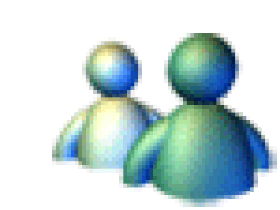 how to bring msn messenger back
how to bring msn messenger back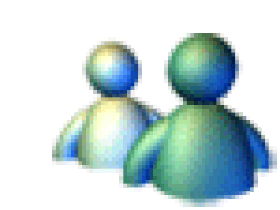
[Why we should bring back MSN Messenger?]
Yeah, we have Telegram, Whatsapp, Social Networks instant messenger... But sometimes you need to bring back things that seem to be forgotten or lost.
I've tried MSN Messenger past year and, mentally, it was a change. My friend just told me "I'll connect later, I have to go to see my grandma, see you!" and I closed the conversation and left my PC cause I knew I didnt have to stay in front of my computer, fearing I'll miss something, I'll miss a message.
I think we need this. We need to connect with people when we're mentally disponible, nor 24/7, fearing some good friend text us and we couldnt answer them because of the overwhelm day we have.
Also, you can give the email account without risking your privacy giving your phone number, your social media account or your personal user from Telegram. You can make the email specific for MSN Messenger to whoever you want to talk and remember the old times.
I think we need this. We need to connect with people when we're mentally disponible, nor 24/7, fearing some good friend text us and we couldnt answer them because of the overwhelm day we have.
Also, you can give the email account without risking your privacy giving your phone number, your social media account or your personal user from Telegram. You can make the email specific for MSN Messenger to whoever you want to talk and remember the old times.
[Disclaimer]
Before we'll begin, there's a few things to have in mind:
- English is not my mother language, so I'm sorry if I have misspelling some words or it's hard to understand any word.
- This guide is from my experience; I didnt have any problem with the proposed solution but you have to proceed with caution. This is not the official version of an old application, so it could have some risks. Use an email account you dont use for handling bank or payment information, a password new or different to the rest of your passwords and have your antivirus updated and working.
[Guide and Links]
- Escargot.chat - Official website for the project I'm using to bring back MSN Messenger. Escargot team made possible to use again MSN Messenger software, but using the escargot accounts and server to make it work. You can make your own account from this web and download all the software you need to be on MSN Messenger again.
- The guide - This is the guide I followed to set up my account and be ready for messenger again
- Add some style - Come on, this was pretty fun back on the day! Put some nice and weird letters on your name and status of MSN Messenger! (But think this could be hard to read from some people who use text-to-speech technology)
What now?
Now you can create your account or accounts, one more personal, one for this little project of web 1.0 brought back, you can share the word with more people and add their accounts to your freshly new MSN Messenger and feel the nostalgia strikes back to you again.
You can add me to Messenger, my account is firebones@escargot.chat
Thanks to neocities to bring back a part of me I think it was lost so many years ago ♥
